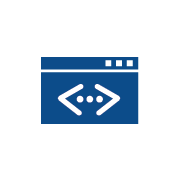Create Account and View/Edit Profile
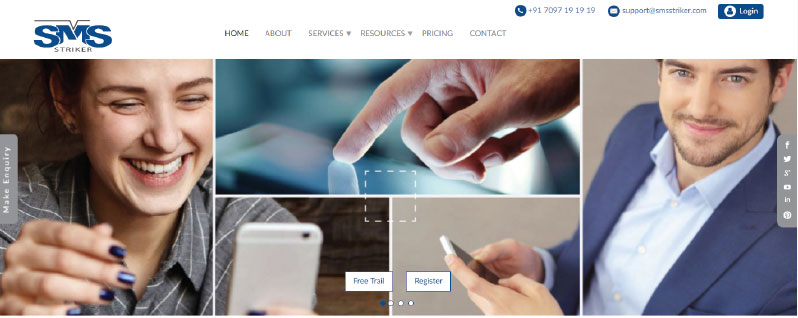
1
Create Account and Login
A. Type “smsstriker.com” in the address bar and click enter.
B. Click on “Login or Register”.
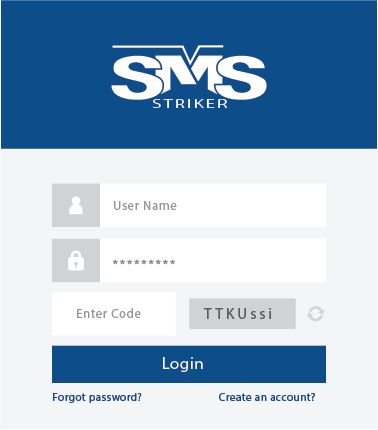
2
Click on “Create account
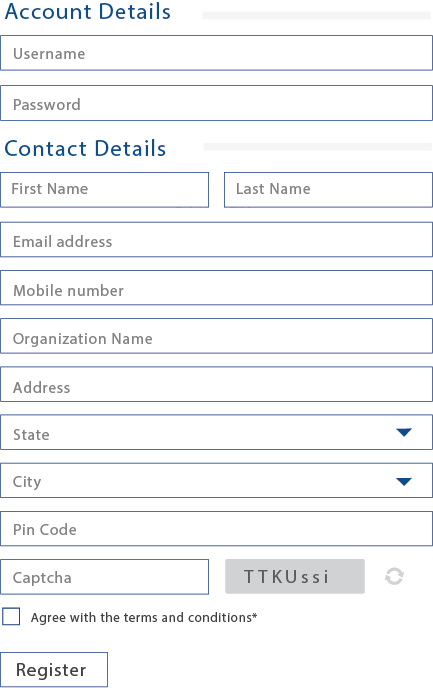
3
Enter Account Details
• User name (through which you want to login)
• Password (Password must be less than or equal to 10 Characters only)
Enter Account Details
4
Enter Contact Details
• First Name (Your first name)
• Last Name (Your last name)
• Email Address (Your e-mail address)
• Mobile Number (your mobile number)
• Organization Name (Your firm name /company name / Office name)
• Address 1 (Door No / Building name)
• Address 2 (Street name, Area name)
• State (Select state) City (Select City)
• Zip Code (Enter pin code)
• Captcha (Enter the caotcha code exactly as showing beside)
• Cross check all the details once and click
• on Registration
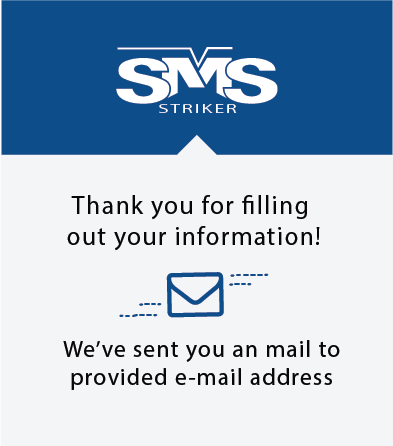
5
You’re registered successfully and a mail is sent to your registered email id with the login credentials.
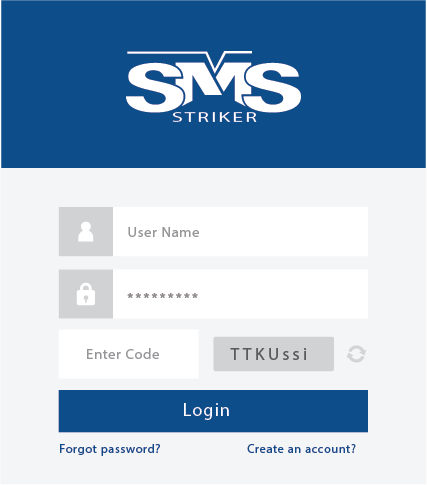
6
Login to your Account
a. Enter User name.
b. Enter Password.
c. Enter the Captcha code exactly as
showing beside.
d. Click on Login.
7 User interface after login
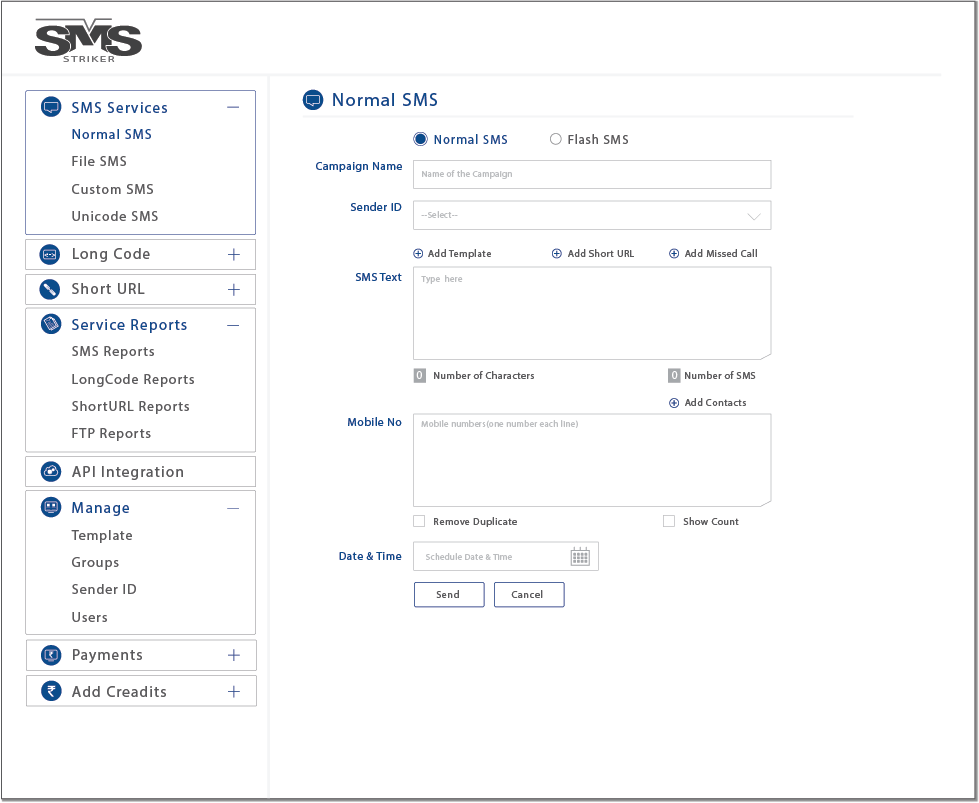

8
Welcome to user
Click on welcome button to view/edit profile details, to check your pricing details and to
change password and to Logout
• My Profile: To View/Edit profile details
• My Price: To view price details
• Change Password: To change Password
• Logout