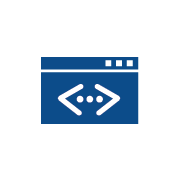Long code
Long Codes are another way of conveying information to prospective customers. Long code is a text based 10-digit virtual number. The keyword requests received from various customers are recorded to understand the choices and preferences of the customers. Post receiving the request, facility to acknowledge the customer is probable with an automated reply.
Long Code SMS service is used for receiving feedback from the customers and mostly used in banking, hospital, educational institutions etc. And also used for mobile verification systems, lead generation, opt-in database systems, mobile ticketing and SMS subscription activation. The information is provided based on the keyword request. Single number can be used for multiple purposes with no human intervention that will enable businesses to reach their customers instantly.
Long codes are provided in two different ways Dedicated and shared.
Dedicated Long Code
Your business receives a dedicated 10-digit Long Code number, which cannot be used by another organization. The company can use unlimited number of long-code keywords within the messages.
Shared Long Code
While multiple enterprises share the 10-digit Long code number, dedicated keywords are allocated to each enterprise and Information collected via these dedicated keywords is shared only with the relevant enterprise.
Customer Alert
Customer receives a SMS alert acknowledging in regard to their response to the Long Code.
Vendor Alert
Vendor receives an SMS alert acknowledging in regard to their customer response to the Long Code with the customer response details.
Let’s see how Long Code works.
Follow below steps to create Dedicated/Shared Long Code service.
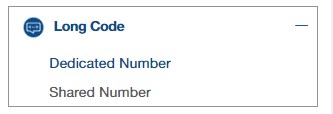
- Select Dedicated/Shared Number under Long Code. As of now will select Dedicated Number.
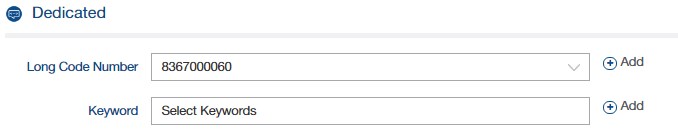
- Select the available Long code from the drop down or Click on Add to choose and purchase a dedicated long code.
- To add keyword click Add at the Keyword option.
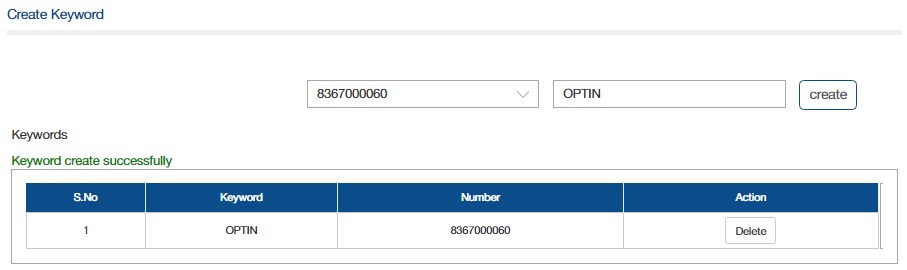
- Select Number
- Enter keyword (keyword should be minimum 5 characters).
- Click on Create.
- Keyword will be created.
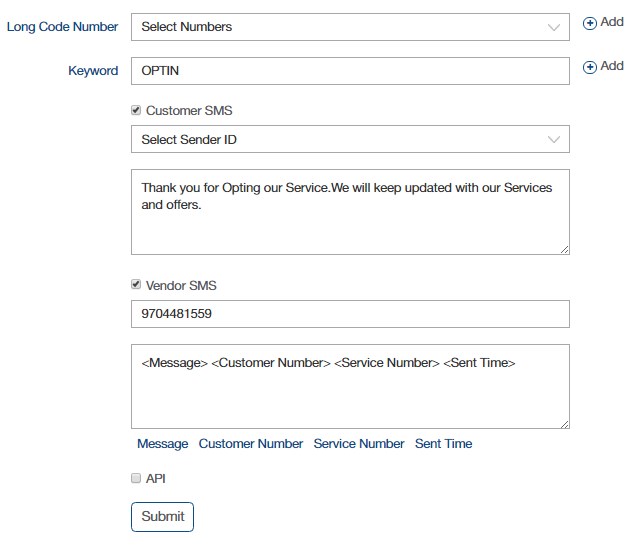
- Select the keyword.
- Select Customer SMS
- Select sender ID.
- Type the message content in the text column.
- Select Vendor SMS.
- Enter vendor mobile number.
- Click on required fields available below to the text column.
- Click on submit.

- Long code service is created, If want you can edit or delete as you wish here.
- Now you can check the reports.

- Click Long Code Reports under Service Reports.
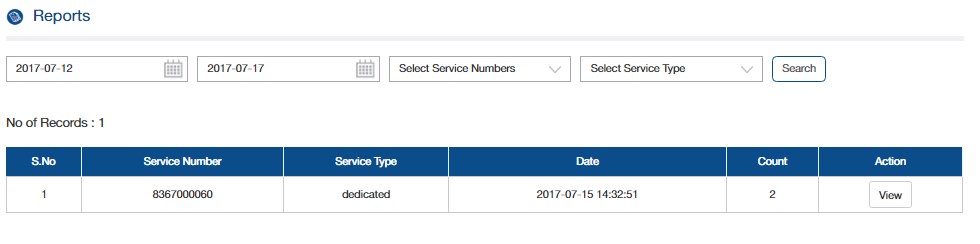
- Set from date and to date, select service number, select service type and click search.
- Click View
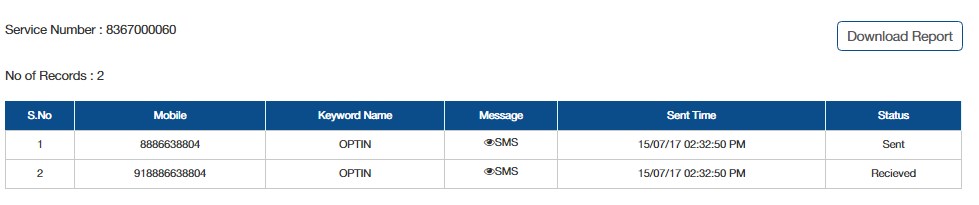
- You can view or download the report here.
Likewise you can also create shred Long Code service, the only difference between Dedicated and Shared Long code is,Shared Long code number can be shared by multiple enterprises, dedicated keywords are allocated to each enterprise and Information collected via these dedicated keywords is shared only with the relevant enterprise.
Dedicated Long Code number cannot be used by another organization. The company can use unlimited number of long-code keywords within the messages.